SCSI facts for kids
SCSI is a set of standards for physically connecting and transferring data between computers and peripheral devices, such as a hard drive or CD or DVD drive. SCSI stands for Small Computer System Interface, although the "small" is historic; SCSI is used on both large and small computers. SCSI is usually pronounced as "scuzzy".
Few peripherals (other than hard drives and tape drives) were made after the 20th century. Later ones used USB or in some cases Firewire.
Contents
Physical Structure
SCSI is realized by a bus slot on the motherboard. Just to put a card called host adapter to the motherboard. From this card is a managed data cable. This cable connects individual SCSI peripherals. Each of this peripherals has its own sequencer which is functional independent. Operation on data cable (bus SCSI) is controlled by the host adapter. This makes it possible to install internal or external components. Transferring data on the SCSI bus is managed by the host adapter. The CPU is not loaded by transferring data.
Advantages
Each peripheral has its own sequencer and host adapter. They can be used for communication with devices by a defined "computer" language. They could also cooperate with arbitrary peripherals of SCSI. At present there are hard disks, optical drives, tape adapter units, ZIP drives, scanners and printers using SCSI.
SCSI is not restricted by conditions (for example: by data capacity). One of the main advantages of SCSI is a possibility to daisy-chain devices. There is some device on the bus SCSI which controls this.
For example, hard disk defines “head's of operations” etc. At the same moment the other device could send data to other devices, (scanner). Operations of other device are not cancelled with origin connection. After transferring data to scanner device could continues with transferring data to hard disk. SCSI is faster because of this fact even maximal speed of transferring is not so different to EIDE.
Configured rules
Each peripheral of SCSI has to be identified. That is the reason why every peripheral must have a unique ID. This number is set by bond or shunt located on the case of components. In terms of a bus is enumerate from 0, hostname has as a rule ID 7. There cannot be two devices on the same bus with the same ID.
Buses have to be finished with resistances, in terminology called terminators. On the last devices is necessary to install terminators.
Host adapter has to be in connection with to assign system resources (addresses I/O, IRQ, DMA, reserved memory).
Progression
SCSI has a long progression. That is why there are many kind of SCSI in the present day. They are different in data width (8 or 16 bits) and working frequency (from 5 MHz to 80 MHz). With 8-bit data width, the parallel SCSI bus can be connected to 8 devices (used a 50 pin connector); with 16 bits, the SCSI bus can be connected to 16 devices.
Other SCSI interfaces
In addition to the parallel SCSI interface, there are also other interfaces that use the SCSI protocol but use different cables.
- Serial Attached SCSI (SAS) - uses a cable similar to (but different from) the Serial ATA cable.
- USB attached SCSI - uses standard USB 3.0 (or sometimes USB 2.0) cables.
- ATA Packet Interface (ATAPI) - sends SCSI commands over SATA or PATA (IDE) bus. Works with any ATA controller and does not require an SAS controller. Used mostly for CD and DVD drives. (S)ATA hard drives don't use ATAPI.
- iSCSI - Sends SCSI commands over TCP/IP networks. Cable is usually Ethernet but can be any medium capable of carrying TCP/IP traffic, including wireless networks.
Images for kids
See also
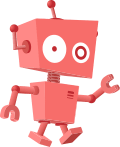 In Spanish: Small Computer System Interface para niños
In Spanish: Small Computer System Interface para niños





