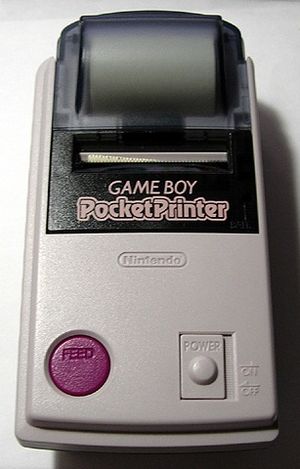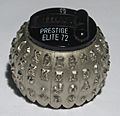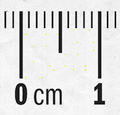Computer printer facts for kids

In computing, a printer is a peripheral machine which makes a persistent representation of graphics or text, usually on paper. While most output is human-readable, bar code printers are an example of an expanded use for printers. Different types of printers include 3D printers, inkjet printers, laser printers, and thermal printers.
Contents
History
The first computer printer designed was a mechanically driven apparatus by Charles Babbage for his difference engine in the 19th century; however, his mechanical printer design was not built until 2000.
The first patented printing mechanism for applying a marking medium to a recording medium or more particularly an electrostatic inking apparatus and a method for electrostatically depositing ink on controlled areas of a receiving medium, was in 1962 by C. R. Winston, Teletype Corporation, using continuous inkjet printing. The ink was a red stamp-pad ink manufactured by Phillips Process Company of Rochester, NY under the name Clear Print. This patent (US3060429) led to the Teletype Inktronic Printer product delivered to customers in late 1966.
The first compact, lightweight digital printer was the EP-101, invented by Japanese company Epson and released in 1968, according to Epson.
The first commercial printers generally used mechanisms from electric typewriters and Teletype machines. The demand for higher speed led to the development of new systems specifically for computer use. In the 1980s there were daisy wheel systems similar to typewriters, line printers that produced similar output but at much higher speed, and dot-matrix systems that could mix text and graphics but produced relatively low-quality output. The plotter was used for those requiring high-quality line art like blueprints.
The introduction of the low-cost laser printer in 1984, with the first HP LaserJet, and the addition of PostScript in next year's Apple LaserWriter set off a revolution in printing known as desktop publishing. Laser printers using PostScript mixed text and graphics, like dot-matrix printers, but at quality levels formerly available only from commercial typesetting systems. By 1990, most simple printing tasks like fliers and brochures were now created on personal computers and then laser printed; expensive offset printing systems were being dumped as scrap. The HP Deskjet of 1988 offered the same advantages as a laser printer in terms of flexibility, but produced somewhat lower-quality output (depending on the paper) from much less-expensive mechanisms. Inkjet systems rapidly displaced dot-matrix and daisy-wheel printers from the market. By the 2000s, high-quality printers of this sort had fallen under the $100 price point and became commonplace.
The rapid improvement of internet email through the 1990s and into the 2000s has largely displaced the need for printing as a means of moving documents, and a wide variety of reliable storage systems means that a "physical backup" is of little benefit today.
Starting around 2010, 3D printing became an area of intense interest, allowing the creation of physical objects with the same sort of effort as an early laser printer required to produce a brochure. As of the 2020s, 3D printing has become a widespread hobby due to the abundance of cheap 3D printer kits, with the most common process being Fused deposition modeling.
Technology
The choice of print technology has a great effect on the cost of the printer and cost of operation, speed, quality and permanence of documents, and noise. Some printer technologies do not work with certain types of physical media, such as carbon paper or transparencies.
A second aspect of printer technology that is often forgotten is resistance to alteration: liquid ink, such as from an inkjet head or fabric ribbon, becomes absorbed by the paper fibers, so documents printed with liquid ink are more difficult to alter than documents printed with toner or solid inks, which do not penetrate below the paper surface.
Cheques can be printed with liquid ink or on special cheque paper with toner anchorage so that alterations may be detected. The machine-readable lower portion of a cheque must be printed using MICR toner or ink. Banks and other clearing houses employ automation equipment that relies on the magnetic flux from these specially printed characters to function properly.
Types of printers
Today, the following types of printers are in regular use:
- Inkjet printers, also sometimes called bubble jet printers throw colored ink onto a paper.
- Plotters are large format inkjet printers, or printers that use special pens.
- Laser printers transfer tiny particles of toner onto the paper. Most do not print colors.
- Dye sublimation printers produce very high quality images. Three colors are used. Cyan, Magenta and Yellow. Each color is printed one at a time from cellophane sheets. The image is the sealed with an clear top layer. Some small photographic printers made by Kodak and Canon use this process.
- Thermal printer is an inexpensive printer that works by pushing heated pins against heat-sensitive paper. Thermal printers are widely used in calculators and fax machines. Many 20th century computer printers worked this way.
- Impact printers worked by striking the paper with an inked ribbon. They were noisy.
- Dot-matrix printers are now almost extinct. There were models with 9 pins and models with 24 pins.
- Daisy Wheel printers were a typewriter printer. Results looked hand-typed. They had no real graphics and were very loud. Few were made in the 21st century.
- Line printers contain a chain of characters or pins that print an entire line at one time. Line printers are very fast, but produce low-quality print.
Producing output
Printers are programmed using a programming language. The printer interprets the program, and the outputs the result. There are two big classes of such languages: Page description languages, and Printer Control languages. A page description language describes what a page should look like. The program in a page description language is sent to the printer, which interprets them. Printer command languages are at a lower level than Page description languages, they contain information that is specific to the printer model.
Common programming languages for printers include:
- ESC/P
- Postscript
- PCL
- GDI
- HPGL and HPGL/2
- VPS
Cost of printers
When comparing the cost of a printer, people often talk about how expensive it is to print one page. This cost usually has three components:
- The cost of the printer, how expensive it was to buy the printer
- The cost of the consumable; the printer needs supplies (called toner, ink, or ribbon) to print
- The cost of the paper; some printers need special paper to print on
Printers that are more expensive to buy will usually be less expensive in the consumables (the ink, toner, or ribbon used by the printer). Therefore, laser printers are often more expensive to buy than inkjet printers, but are not as expensive to use over a long period of time. Inkjet printers on the other hand have a higher cost of consumables because the ink tanks they use are more expensive than the toner for a laser printer. Laser printers that can print in color are usually more expensive than those that only print in black and white. Some expensive printers can do other things such as print on both sides of the paper, automatically sort the output, or staple the pages.
Images for kids
See also
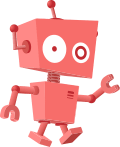 In Spanish: Impresora para niños
In Spanish: Impresora para niños
- Campus card
- Cardboard modeling
- Dye-sublimation printer
- History of printing
- Label printer
- List of printer companies
- Print (command)
- Printer driver
- Print screen
- Print server
- Printer friendly (also known as a printable version)
- Printer point
- Printer (publishing)
- Printmaking
- Smart card
- Typewriter ribbon
- 3D printing