Interface facts for kids
An interface is what the user uses on an operating system to make the computer do tasks, like writing a document, or loading a web page. There are two types of interfaces, a command line interface (CLI for short), or a graphical user interface (GUI for short).
Command line interface
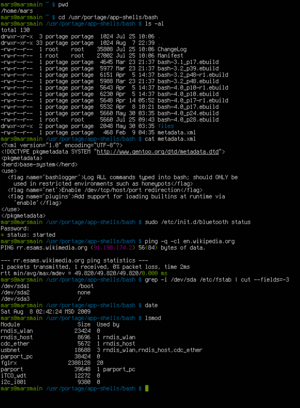
Command line interfaces ask the user to type in commands in a text-based environment, not allowing images, like the screen image to the right.
For example, if the user wanted the computer to say "Hello World", he or she would:
- have to type in what tells the computer that this is a command (we will use "say")
- then have to tell the computer what to "say" ("Hello World" in quotation marks)
- then press Enter or Return, giving the command to the computer, which is say "Hello World", so the computer prints Hello World.
This is hard to use for most people, mostly because when the user has to do a long command, he or she can miss a letter or two, so the computer shows an error, and he or she has to do it all over again, which can waste hours.
Graphical user interface
Graphical user interfaces are instead made of not only text, but also images. The first computer to do this was the Apple Lisa (1983).
The following operating systems can use graphical user interfaces:
- Microsoft Windows
- Mac OS X
- Linux distributions, such as Ubuntu
Since the top operating systems (listed above) use graphical user interfaces, they are seen on every computer. Anyone can still use a command line interface on any computer very easily.
Related pages
- Apple Macintosh - The original Macintosh was the first economic computer with a GUI
- Xerox Alto - Very first computer with a GUI—but it wasn't easy to use
- Microsoft Windows

