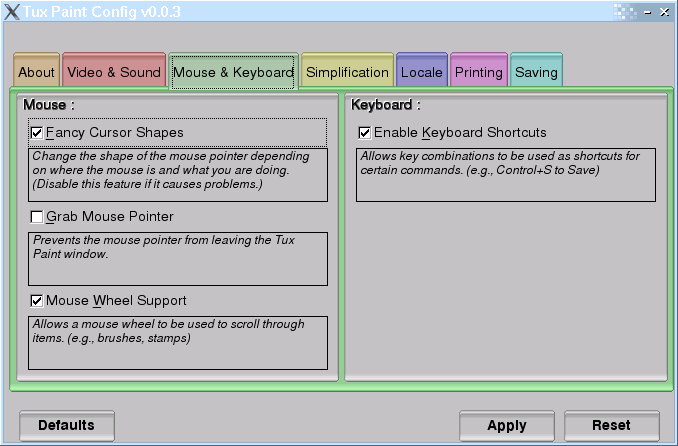Image: Tuxpaint-config-sshot
Description: A screenshot of Tux Paint Config., a graphical (FTLK-based) configuration tool for setting options in Tux Paint. Screen shows the various option category tabs along the top, with "Mouse & Keyboard" currently chosen. Options include enabling or disabling: fancy cursor shapes, grabbing the mouse pointer, mouse wheel support, and keyboard shortcuts.
Title: Tuxpaint-config-sshot
Credit: w:File:Tuxpaint-config-sshot.png
Author: Bill Kendrick (Billkendrick)
Permission: Public domainPublic domainfalsefalse This work has been released into the public domain by its author, Billkendrick at English Wikipedia. This applies worldwide. In some countries this may not be legally possible; if so: Billkendrick grants anyone the right to use this work for any purpose, without any conditions, unless such conditions are required by law.Public domainPublic domainfalsefalse
Usage Terms: Public domain
License: Public domain
Attribution Required?: No
Image usage
The following page links to this image: