- This page was last modified on 15 April 2025, at 02:15. Suggest an edit.
iOS 5 facts for kids
| Version of the iOS operating system | |
 |
|

iOS 5 home screen running on an iPhone 4
|
|
| Developer | Apple Inc. |
|---|---|
| Source model | Closed, with open source components |
| Initial release | October 12, 2011 |
| Latest release | 5.1.1 / May 25, 2012 |
| Repository |
|
| Update method | Software Update |
| Package manager | App Store |
| Platforms |
iPhone
iPod Touch
iPad |
| Kernel type | Hybrid (XNU) |
| License | Proprietary EULA except for open-source components |
| Preceded by | iOS 4 |
| Succeeded by | iOS 6 |
| Tagline | We've taken iOS to a whole new level. |
| Support status | |
| Obsolete, unsupported. Drops support for the iPhone 3G and iPod Touch (2nd generation). | |
iOS 5 is the fifth major release of the iOS mobile operating system developed by Apple Inc., being the successor to iOS 4. It was announced at the company's Worldwide Developers Conference on June 6, 2011, and was released on October 12, 2011. It was succeeded by iOS 6 on September 19, 2012.
iOS 5 revamped notifications, adding temporary banners that appear at the top of the screen and introducing the Notification Center, a central location for all recent notifications. iOS 5 also added iCloud, Apple's cloud storage service for synchronization of content and data across iCloud-enabled devices, and iMessage, Apple's instant messaging service. For the first time, software updates could be installed wirelessly, without requiring a computer and iTunes. iOS 5 also featured deep integration with Twitter, introduced multitasking gestures on iPads, and added an easily accessible camera shortcut from the lock screen.
iOS 5 was the subject of criticism for iPhone 4s users, as the initial release had poor battery life, failures of SIM cards, and echoes during phone calls. These problems were fixed in subsequent releases.
iOS 5 is the last version of iOS that supports the third-generation iPod Touch and first-generation iPad.
History
Introduction and initial release
iOS 5 was introduced at the Apple Worldwide Developers Conference on June 6, 2011, with a beta version available for developers later that day.
iOS 5 was officially released on October 12, 2011.
System features
Notifications
In previous iOS versions, notifications popped up on the screen as dialog boxes, interrupting the current activity. In iOS 5, notifications are revamped, and show up as a temporary banner at the top of the screen. Recent notifications can also be accessed by pulling a "Notification Center" down from the top of the screen. Users who prefer the old notification system can keep it by choosing the appropriate option in the Settings menu.
iCloud
iOS 5 introduces iCloud, Apple's cloud storage service. The new service allows users to synchronize their music, photos, videos, and application data across all of their iCloud-enabled devices for free.
Wireless updates
iOS 5 enables wireless system updates on supported devices, meaning a computer and iTunes aren't necessary to update devices. Both activation of new devices and updates can be done wirelessly.
Twitter integration
iOS 5 features deep Twitter integration. Users are able to sign in to Twitter directly from the Settings menu. Photos can be "tweeted" directly from the Photos or Camera apps, and users are also able to tweet from the Safari, YouTube, and Google Maps apps.
Multitasking
Multitasking gestures debut on the iPad with the release of iOS 5. Multitasking allows users to jump between apps without double-tapping the home button or first going to the home screen. Multitasking gestures were only available on the iPad 2.
Keyboard
The iPad keyboard could be undocked from the bottom of the screen, and could be split into two half-keyboards.
Siri
Siri, Apple's voice assistant, is supported on the iPhone 4s only. It was later extended to other devices (such as the iPhone 5) in iOS 6 and expanded further with each new major software release.
App features
Photos and Camera
The first iOS 5 release allowed the Camera app to be easily accessed from the lock screen for the first time. If users double-clicked the home button, a camera icon would appear next to the "slide to unlock" message, and users would click on it to directly access the camera. The iOS 5.1 update streamlined this process by removing the home button double-click procedure, and replacing it with a process requiring users to swipe up the camera icon. For security purposes when the device is locked with a passcode, this method of accessing the camera only allows access to the Camera app, and no other features of the device.
Pressing the volume-up button allows the user to take a picture.
Messages
iMessage, a new instant messaging service built into the Messages app, allowed anyone with an iOS 5 device to send both basic and multimedia messages to anyone else with a compatible iOS 5 device. In contrast to SMS, messages sent through iMessage use the Internet rather than regular cellular texting, but also in contrast to regular SMS, Android and BlackBerry devices are not compatible with the service. iMessages are synchronized across the user's devices, and are color-coded blue, with regular SMS in green.
The Mail app included rich text formatting, better indent control, flagging of messages, and the ability to drag addresses between To, CC, and BCC lines.
Reminders
Reminders allows users to create lists of tasks with alerts that can either be date-based or location-based.
Newsstand
Newsstand does not act as a native app, but rather a special folder. When selected, it shows icons for all of the periodicals that the user has subscribed to, such as newspapers and magazines. New issues are downloaded automatically.
Music and Videos
The iPod app was replaced by separate Music and Videos apps on the iPhone, as with the iPod Touch.
Problems
Initial upgrade issues
The initial October 2011 release of iOS 5 saw significant upgrade issues, with errors during installation and Apple server overload.
iPhone 4S battery life
Following user complaints, Apple officially confirmed that iOS 5 had poor battery life for some iPhone 4s users, and stated that an upcoming software update would fix the issues. The iOS 5.0.1 update fixed bugs related to battery issues.
Wi-Fi connectivity drops
In November 2011, Engadget reported that the iOS 5 update caused Wi-Fi connection drops for some users. The report also wrote that "The recent iOS 5.0.1 update certainly hasn't fixed the matter, either", and questioned whether the events were unrelated or part of a larger issue.
SIM card failure
Some iPhone 4s users reported issues with the SIM card in iOS 5, being given error messages about "Invalid SIM" and "SIM Failure". Apple released a second software build of the 5.0.1 update designed to fix SIM card issues.
Phone call echo
Some iPhone 4s users reported the random appearance of echoes during phone calls made with earphones in the initial release of iOS 5. The other party in the call was sometimes unable to hear the conversation due to this problem.
Supported devices
With this release, Apple dropped support for the iPhone 3G and the second-generation iPod Touch.
iPhone |
iPod Touch
|
iPad |
Apple TV |
Version history
| Version | Build | Codename | Release date | Notes | Update type |
|---|---|---|---|---|---|
| 5.0 | 9A334 | Telluride | October 12, 2011 | Initial release on iPhone 4s
|
Initial Release |
| 5.0.1 | 9A405 | November 10, 2011 |
|
Bug Fixes | |
| 9A406 | December 12, 2011 | Fixes an issue that caused iPhone 4s users' phones to report "No SIM" or "No Service" when a valid, active SIM was inserted | Bug Fixes | ||
| 5.1 | 9B176 9B179 |
Hoodoo | March 7, 2012 | Initial release on iPad (3rd generation)
|
Feature Update |
| 5.1.1 | 9B206 | May 7, 2012 |
|
Bug Fixes | |
| 9B208 | May 25, 2012 |
See also
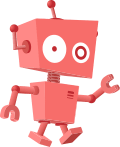 In Spanish: IOS 5 para niños
In Spanish: IOS 5 para niños
