HTML facts for kids

The official logo of the latest version, HTML5
|
|
| Filename extension |
|
|---|---|
| Internet media type |
text/html
|
| Type code | TEXT |
| Uniform Type Identifier (UTI) | public.html |
| Developed by |
|
| Initial release | 1993 |
| Latest release |
Living Standard
|
| Type of format | Document file format |
| Container for | HTML elements |
| Contained by | Web browser |
| Extended from | SGML |
| Extended to | XHTML |
| Open format? | Yes |
HyperText Markup Language (HTML) is a markup language for creating webpages. Webpages are usually viewed in a web browser. They can include writing, links, pictures, and even sound and video. HTML is used to mark and describe each of these kinds of content so the web browser can show them correctly.
HTML can also be used to add meta information to a webpage. Meta information is information about the web page. For example, the name of the person who made it. Meta information is not usually shown by web browsers.
Cascading Style Sheets (CSS) and JavaScript can be included in HTML code. CSS is used to change how a webpage looks. JavaScript is used to add features to webpages and make them more interactive.
HTML was made by the World Wide Web Consortium (W3C). There are many versions of HTML. The current standard is HTML 5.2. So, it is the version the W3C recommends. The W3C also develops XHTML. This is another markup language which is very similar to HTML, but more strict.
Contents
HTML version timeline
HTML 2
-
- November 24, 1995
- HTML 2.0 was published as RFC 1866. Supplemental RFCs added capabilities:
- November 25, 1995: RFC 1867 (form-based file upload)
- May 1996: RFC 1942 (tables)
- August 1996: RFC 1980 (client-side image maps)
- January 1997: RFC 2070 (internationalization)
HTML 3
-
- January 14, 1997
- HTML 3.2 was published as a W3C Recommendation. It was the first version developed and standardized exclusively by the W3C, as the IETF had closed its HTML Working Group on September 12, 1996.
- Initially code-named "Wilbur", HTML 3.2 dropped math formulas entirely, reconciled overlap among various proprietary extensions and adopted most of Netscape's visual markup tags. Netscape's blink element and Microsoft's marquee element were omitted due to a mutual agreement between the two companies. A markup for mathematical formulas similar to that of HTML was standardized 14 months later in MathML.
HTML 4
-
- December 18, 1997
- HTML 4.0 was published as a W3C Recommendation. It offers three variations:
- Strict, in which deprecated elements are forbidden
- Transitional, in which deprecated elements are allowed
- Frameset, in which mostly only frame related elements are allowed.
- Initially code-named "Cougar", HTML 4.0 adopted many browser-specific element types and attributes, but also sought to phase out Netscape's visual markup features by marking them as deprecated in favor of style sheets. HTML 4 is an SGML application conforming to ISO 8879 – SGML.
- April 24, 1998
- HTML 4.0 was reissued with minor edits without incrementing the version number.
- December 24, 1999
- HTML 4.01 was published as a W3C Recommendation. It offers the same three variations as HTML 4.0 and its last errata were published on May 12, 2001.
- May 2000
- ISO/IEC 15445:2000 ("ISO HTML", based on HTML 4.01 Strict) was published as an ISO/IEC international standard. In the ISO, this standard is in the domain of the ISO/IEC JTC 1/SC 34 (ISO/IEC Joint Technical Committee 1, Subcommittee 34 – Document description and processing languages).
- After HTML 4.01, there were no new versions of HTML for many years, as the development of the parallel, XML-based language XHTML occupied the W3C's HTML Working Group.
HTML 5
-
- October 28, 2014
- HTML5 was published as a W3C Recommendation.
- November 1, 2016
- HTML 5.1 was published as a W3C Recommendation.
- December 14, 2017
- HTML 5.2 was published as a W3C Recommendation.
Markup
HTML markup consists of several key components, including those called tags (and their attributes), character-based data types, character references and entity references. HTML tags most commonly come in pairs like <h1></h1><img>
Another important component is the HTML document type declaration, which triggers standards mode rendering.
The following is an example of the classic "Hello, World!" program:
<!DOCTYPE html>
<html>
<head>
<title>This is a title</title>
</head>
<body>
<div>
<p>Hello world!</p>
</div>
</body>
</html>The text between <html></html><body></body><title>This is a title</title><div><head></head><meta>
The Document Type Declaration <!DOCTYPE html>
Elements
HTML documents imply a structure of nested HTML elements. These are indicated in the document by HTML tags, enclosed in angle brackets.
In the simple, general case, the extent of an element is indicated by a pair of tags: a "start tag" <p></p>
Tags may also enclose further tag markup between the start and end, including a mixture of tags and text. This indicates further (nested) elements, as children of the parent element.
The start tag may also include the element's attributes within the tag. These indicate other information, such as identifiers for sections within the document, identifiers used to bind style information to the presentation of the document, and for some tags such as the <img><img src="example.com/example.jpg">
Some elements, such as the line break <br>
Many tags, particularly the closing end tag for the very commonly used paragraph element <p>
The general form of an HTML element is therefore: <tag attribute1="value1" attribute2="value2">''content''</tag><tag attribute1="value1" attribute2="value2"><br><img>/. If a tag has no content, an end tag is not allowed. If attributes are not mentioned, default values are used in each case.
Element examples
Header of the HTML document: <head>...</head>
<head>
<title>The Title</title>
<link rel="stylesheet" href="stylebyjimbowales.css">
</head>Headings
HTML headings are defined with the <h1><h6>
<h1>Heading level 1</h1>
<h2>Heading level 2</h2>
<h3>Heading level 3</h3>
<h4>Heading level 4</h4>
<h5>Heading level 5</h5>
<h6>Heading level 6</h6>The effects are:
CSS can substantially change the rendering.
Paragraphs:
<p>Paragraph 1</p> <p>Paragraph 2</p>Line breaks
<br><br><p><br><p><br>
<p>This <br> is a paragraph <br> with <br> line breaks</p>Links
This is a link in HTML. To create a link the <a>href attribute holds the URL address of the link.
<a href="https://www.kiddle.co/">A link to Kiddle!</a>Inputs
There are many possible ways a user can give inputs like:
<input type="text">
<input type="file">
<input type="checkbox">Comments:
Comments can help in the understanding of the markup and do not display in the webpage.
There are several types of markup elements used in HTML:
Attributes
Most of the attributes of an element are name–value pairs, separated by = and written within the start tag of an element after the element's name. The value may be enclosed in single or double quotes, although values consisting of certain characters can be left unquoted in HTML (but not XHTML). Leaving attribute values unquoted is considered unsafe. In contrast with name-value pair attributes, there are some attributes that affect the element simply by their presence in the start tag of the element, like the ismap attribute for the img element.
There are several common attributes that may appear in many elements :
- The
idattribute provides a document-wide unique identifier for an element. This is used to identify the element so that stylesheets can alter its presentational properties, and scripts may alter, animate or delete its contents or presentation. Appended to the URL of the page, it provides a globally unique identifier for the element, typically a sub-section of the page. For example, the ID "Attributes" inhttps://en.wikipedia.org/wiki/HTML#Attributes. - The
classattribute provides a way of classifying similar elements. This can be used for semantic or presentation purposes. For example, an HTML document might semantically use the designation<class="notation"><class="notation important">notationand theimportantclasses. - An author may use the
styleattribute to assign presentational properties to a particular element. It is considered better practice to use an element'sidorclassattributes to select the element from within a stylesheet, though sometimes this can be too cumbersome for a simple, specific, or ad hoc styling. - The
titleattribute is used to attach a subtextual explanation to an element. In most browsers this attribute is displayed as a tooltip. - The
langattribute identifies the natural language of the element's contents, which may be different from that of the rest of the document. For example, in an English-language document:<p>Oh well, <span lang="fr">c'est la vie</span>, as they say in France.</p>
The abbreviation element, abbr, can be used to demonstrate some of these attributes:
<abbr id="anId" class="jargon" style="color:purple;" title="Hypertext Markup Language">HTML</abbr>This example displays as HTML; in most browsers, pointing the cursor at the abbreviation should display the title text "Hypertext Markup Language."
Most elements take the language-related attribute dir to specify text direction, such as with "rtl" for right-to-left text in, for example, Arabic, Persian or Hebrew.
Incomplete list of HTML tags
| Tag name | What it does | How it works |
|---|---|---|
| creates a hidden comment | ||
<!DOCTYPE> |
tells the type of document | <!DOCTYPE html PUBLIC "-//W3C//DTD XHTML 1.0 Transitional//EN" "http://www.w3.org/TR/xhtml1/DTD/xhtml1-transitional.dtd"> |
<a> |
Creates active links to other web pages | <a href="http://www.google.com/" title="title of page" class="CSS class" id="CSS identifier" style="CSS expression">text to display</a> |
<abbr> |
Creates an abbreviation | <abbr title="this is an example abbreviation">example of</abbr> |
<b> |
Creates bold text | <b>bold text</b>
Also accepts |
<i> |
Creates slanted italicized text | <i>italicized text</i> |
text here<br /> |
Breaks (wraps) a line of text | <br />wrapped text here. |
<s> |
Creates |
<s>line through text</s> |
<u> |
Underlines words and sentences. | <u>Underlined text</u> |
<H1> |
Changes the font of a word to 24 | <H1> FONT 24</H1> |
<H2> |
Changes the font of a word to 18 | <H2> FONT 18</H2> |
<H3> |
Changes the font of a word to 14 | <H3> FONT 14</H3> |
<H4> |
Changes the font of a word to 12 | <H4> FONT 12</H4> |
<H5> |
Changes the font of a word to 10 | <H5> FONT 10</H5> |
<H6> |
Changes the font of a word to 7 | <H6> FONT 7</H6> |
<script> |
Creates a script in the webpage | <script>document.write("Hello World!")</script> |
<table> |
Creates a table | <table><tr> <td>10</td> <td>20</td> </tr><tr> <td>30</td> <td>40</td> </tr></table> |
<tr> |
Creates a table row | <table><tr> <td>10</td> <td>20</td> </tr><tr> <td>30</td> <td>40</td> </tr></table> |
<td> |
Creates a table cell | <table><tr> <td>10</td> <td>20</td> </tr><tr> <td>30</td> <td>40</td> </tr></table> |
<span> |
Used to add attributes to a part of text or to allow CSS and Javascript to specify that part of the document. | <span>Lorem ipsum <span class='highlight'>dolor sit amet</span>, consectetur adipiscing elit.</span> |
| <p> | Creates a paragraph | <p>This is a paragraph.</p> |
Images for kids
-
Tim Berners-Lee in April 2009
See also
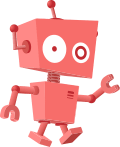 In Spanish: HTML para niños
In Spanish: HTML para niños



