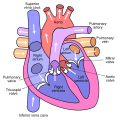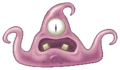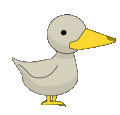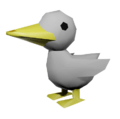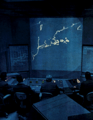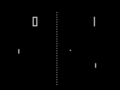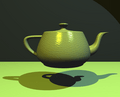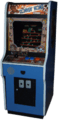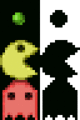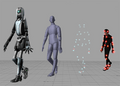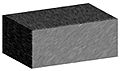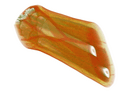Computer graphics facts for kids
Computer graphics are visual representations of data, made with the help of computer. Computer graphics can be a series of images (video or animation) or a single image.
Computer graphics are very useful. Computer-generated imagery is used for movie making, video games, computer program development, photo editing, scientific modeling, design for advertising and more. Some people see computer graphics as art.
Contents
Areas of computer graphics
Computer graphics can be 2D or 3D. They are made differently and used differently. People can use computer programs to make different types of graphics.
2D graphics
2D computer graphics are usually split into two categories: vector graphics and raster graphics.
Vector graphics
Vector graphics use lines, shapes and text to create a more complex image. If a vector graphic image is made very big on the monitor, it will still look as good (smooth) as its regular size. This is one of the reasons vector graphics are liked so much. Vector images also take very little computer memory when saved. Vector graphics are made with programs like Adobe Illustrator and Inkscape, and were used for some older computer games. Today, they are often used for when computer graphics have to be printed out.
- Examples of vector graphics
Raster graphics
Raster images are made up of very small points called pixels. Digital cameras create raster pictures but artists can make them with computers too. The artists don't have to change a single pixel at a time – raster programs often have tools like paintbrushes, paint buckets and erasers to make a picture. Programs used to make these include Adobe Photoshop, GIMP and Corel Paint Shop Pro.
Sometimes people do use only pixels to make an image. This is called pixel art and it has a very unique style.
- Examples of raster graphics
3D graphics
3D graphics are graphics that look more realistic because they are three-dimensional. This means the computer thinks it has a height, a length and a depth, and displays them as we would see them in the real world with our eyes. Among other things they use solid geometry and trigonometry to create correct perspective. Some programs used to make 3D graphics are Bryce, 3D Studio Max, Maya and Blender. 3D graphics are used many times in movies and TV shows and video games.
Most of 3D graphics can be seen as vector graphics because it uses mathematical shapes like 3D triangles to describe objects. But there also exists 3D graphics that uses a grid of "3D pixels" which we call voxels.
- Examples of 3D graphics
-
A picture of the movie Elephants Dream.
Related pages
Images for kids
-
Spacewar! running on the Computer History Museum's PDP-1
-
Pong arcade version
-
The Utah teapot by Martin Newell and its static renders became emblematic of CGI development during the 1970s.
-
Donkey Kong was one of the video games that helped to popularize computer graphics to a mass audience in the 1980s.
-
Raster graphic sprites (left) and masks (right)
-
Example of Computer animation produced using Motion capture
-
Fractal landscape, an example of computer-generated imagery
-
Volume rendered CT scan of a forearm with different colour schemes for muscle, fat, bone, and blood
-
A modern render of the Utah teapot, an iconic model in 3D computer graphics created by Martin Newell, 1975
See also
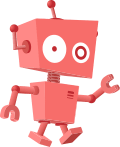 In Spanish: Computación gráfica para niños
In Spanish: Computación gráfica para niños