Audio editing software facts for kids
For use with music
Editors designed for use with music typically allow the user to do the following:
- The ability to import and export various audio file formats for editing
- Record audio from one or more inputs and save the recording
- Edit the start time, stop time, and duration of any sound on the audio timeline
- Fading into/out of or in-between audio clips.
- Mix multiple sound sources/tracks, combine them at various volume levels and pan from channel to channel to one or more output tracks
- Apply simple or advanced effects or filters, including compression, expansion, flanging, reverb, audio noise reduction, and equalization to change the audio
- Playback sound (often after being mixed) that can be sent to one or more outputs, such as speakers, additional processors, or a recording medium
- Conversion between different audio file formats, or between different sound quality levels
Typically these tasks can be performed in a manner that is non-linear. Each time the edited audio is played back, it is reconstructed from the original source and the specified editing steps.
Images for kids
See also
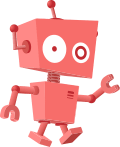 In Spanish: Editor de audio para niños
In Spanish: Editor de audio para niños

All content from Kiddle encyclopedia articles (including the article images and facts) can be freely used under Attribution-ShareAlike license, unless stated otherwise. Cite this article:
Audio editing software Facts for Kids. Kiddle Encyclopedia.

